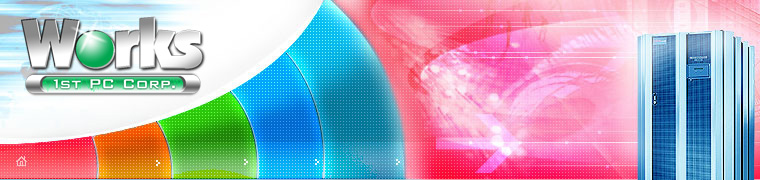Technical Q & A on computer power supply:
Q: I've seen a number of power supplies out there with more than two cooling fans, is more the better?
A: It's a common misconception that the more fans there are on a power supply the better the cooling will be. First, there is no creditable scientific proof that a 4-fan power supply has better cooling than a 2-fan counterpart. Efficiency has a lot to do with cooling issue. If a power supply uses low quality parts, like cable wires, the heat loss occured when electric current pass through them can be many times greater than a power supply made with higher quality, thus higher electric conductivity, copper wires. The same goes with all the components on the circuit board, and just image the overall heat loss resulted from all those lower quality metals. That alone should keep all the fans busy just to keep the power supply under reasonable temperature.
Another issue is how clean the air flow is going through the power supply. A 4-fan power supply will not have better cooling effect if all 4 fans are working against each other in terms of the flow of air. It may well result in some enclosed blind spot in which hot air just can't get out because a number of air flows directed to different angles happen to block out that spot.
While it is true that there is no certified study or research on this issue yet, no one can claim or prove that more fan is better from a scientific point of view.
Q: I just bought a Work ATX Power Supply and it doesn't work! What is wrong?
A: ATX power supply WILL NOT power up without being connected to an ATX motherboard or a specialized ATX power supply testing device for minimum voltage load reason. This is according to Intel's specified ATX power supply design, which differs from older AT power supply in terms of minimum voltage load requirement. In addition, the Power On wires from the front bezel of a computer case must be correctly attached to the 2-pin connector on the motherboard. Please refer to your motherboard documentation for the location of the power switch connector pins.
The 20-pin power connector from the power supply must be firmly connected to the motherboard.
The voltage selection switch (115/230 volts) on the back of power supply must be properly set to match your local voltage (i.e. 115V for the U.S.).
The most common cause of an ATX power supply not working is improper installation of the Power On wires from the front bezel of your case to the motherboard.
UNDER NO CIRCUMSTANCES SHOULD THE POWER SUPPLY COVER BE OPENED BECAUSE OF DANGEROUS HIGH VOLTAGE INSIDE. DO NOT try to repair the power supply yourself. Doing so will void the product warranty and may cause personal injury.
|